Always Need Subtitles? 4 Simple Ways to Improve Your TV’s Acoustic Performance

Watching TV should be effortless, not an exercise in reading subtitles just to follow the dialogue. If you constantly find yourself relying on subtitles, the issue might be poor sound quality rather than hearing problems!
Most built-in TV speakers are small and not designed for clear speech, especially in open spaces where sound bounces off walls and creates echoes.
The good news is, you don't need a high-end home theater system to enjoy your latest Netflix binge or movie marathon. With a few adjustments, you can make dialogue clearer, reduce unwanted noise, and create a more immersive experience.
This guide covers four practical ways to enhance your TV’s sound, from upgrading your audio setup to adjusting settings and reducing outside interference.
Whether you are adding a modest sound system upgrade or incorporating acoustic panels for better sound diffusion, these solutions will help you clearly hear that whispered dialogue, without having to read along.
1. Upgrade Your TV Sound System
Most TVs today are designed to be ultra-thin, which means there is little room for high-quality built-in speakers. Small, low-powered speakers often produce weak audio, making dialogue harder to hear.
Many models also direct sound downwards or towards the back, which causes audio to bounce off surfaces rather than project directly at the viewer.
Best Audio Upgrades By Room Size
A simple and cost-effective way to enhance your TV’s sound is by adding a soundbar. Many soundbars include built-in dialogue enhancement modes, boosting speech frequencies while minimizing background noise.
They work well for small to mid-sized rooms where a full surround sound setup is unnecessary. Soundbars are ideal for smaller apartments, and living rooms under 200sqft in size.
For a richer, more immersive experience, external speakers such as bookshelf or floor-standing models provide fuller sound and better clarity. Wireless options offer placement flexibility without the hassle of running cables across the room.
If you want the best audio experience, a surround sound system with a center channel speaker, subwoofer, and rear speakers delivers high-quality, balanced sound.
This setup is ideal for large rooms and dedicated home theater spaces, as it creates an immersive soundstage that enhances clarity.
Speaker Placement for Maximum Clarity
Proper speaker placement is essential for clear dialogue. The center channel speaker should be positioned above or below the TV to focus audio directly toward the viewer. Avoid placing soundbars inside cabinets, as this can muffle sound.
Rear speakers should also be slightly behind and to the sides to create balanced sound distribution throughout the room.
2. Add Acoustic Treatment Behind the Couch and/or Behind the TV
Room acoustics play a huge role in how sound travels. Hard surfaces like tile floors, bare walls, and large windows reflect sound, creating echoes and making dialogue difficult to understand.
A room with minimal furniture or décor absorbs less sound, often making audio feel louder but less distinct.
Best Acoustic Treatments for a TV Room

Installing acoustic wall panels behind the TV or seating area helps absorb sound reflections and reduce echoes.
These panels come in various designs, including fabric-covered options, foam panels, and wood slat panels, which help control sound while also enhancing the room’s aesthetics.
Soft Materials for Sound Absorption
Adding soft materials like area rugs, thick curtains, and upholstered furniture can help minimize sound reflections. Rugs prevent audio from bouncing off hard floors, while heavy curtains absorb noise from outside and limit reflections off windows.
Upholstered furniture and pillows can further reduce unwanted echoes by naturally absorbing sound.
Bookshelves and Storage Units as Sound Diffusers
Bookshelves placed behind the couch or near the TV can help scatter sound waves, preventing harsh echoes while providing storage. Open shelving with books and decorative items also helps break up sound reflections and improve overall acoustics.
Where to Place Acoustic Panels for the Best Sound
3. Adjust Your TV’s Sound Settings
Most TVs come with factory presets that prioritize background music and sound effects over dialogue, which can make speech difficult to hear. These settings are optimized for showrooms but not for home environments.
Best TV Sound Settings for Clearer Dialogue
To improve speech clarity, enable "Clear Voice" or "Dialogue Enhancement" mode if your TV or soundbar has this feature. This setting boosts speech frequencies while reducing background noise.
Fine-tuning the equalizer (EQ) settings can also make a difference. Lowering bass frequencies prevents rumbling sounds from overpowering dialogue, while increasing mid-range frequencies enhances the part of the spectrum where speech occurs.
Avoid boosting treble too much, as it can make voices sound harsh and unnatural. If your TV has a virtual surround sound mode, consider disabling it. Simulated surround effects can spread dialogue across multiple channels, making it harder to hear.
Instead, increasing the center channel volume in an AV receiver setup will make speech clearer without affecting other sounds.
Test and Fine-Tune Settings Based on Your Room
A good way to test your audio adjustments is by watching a movie with heavy dialogue and tweaking the settings as needed. If voices still sound muffled, experiment with different surround modes or EQ adjustments until you achieve optimal clarity.
4. Close Off Other Spaces in the House
Open floor plans, kitchen appliances, and background conversations can all interfere with TV audio. Hard flooring and minimal furniture also contribute to unwanted echoes, making it even more challenging to hear dialogue clearly.
Using Room Dividers to Block Noise from Other Rooms

Sliding panels or folding screens provide a flexible way to temporarily separate the TV area from the rest of the home while remaining easy to move or store when not in use.
Other Simple Ways to Minimize Noise
Sealing gaps under doors with draft stoppers can help block sound leaks. Thick rugs or carpets absorb impact noise from footsteps, preventing it from interfering with TV audio.
Rearranging furniture to position the seating area away from the noisiest parts of the house can also make a noticeable difference.
|
Solution |
Effectiveness |
Cost |
Best for |
|
Upgrading sound system |
High |
Moderate to High |
Anyone looking for a better home theater experience |
|
Acoustic panels |
Moderate |
Moderate |
Rooms with lots of echo or sound reflections |
|
Adjusting TV settings |
Moderate to High |
Free |
Quick and easy fix for improving dialogue clarity |
|
Room dividers |
Moderate |
Moderate |
Open-concept homes or areas with lots of outside noise |
Conclusion
If you constantly rely on subtitles, your TV’s sound might not be optimized for clear dialogue.
Fortunately, you do not need a high-end home theater system to improve audio quality! Upgrading your TV’s sound system, adding acoustic wall panels, and adjusting audio settings can significantly enhance dialogue clarity.
Minimizing echoes with soft materials and wood slat panels can further refine sound quality. Meanwhile, blocking outside noise with room dividers also helps create a better listening environment.
With the right setup, you can finally enjoy movies and shows without rewinding every few minutes or relying on subtitles.





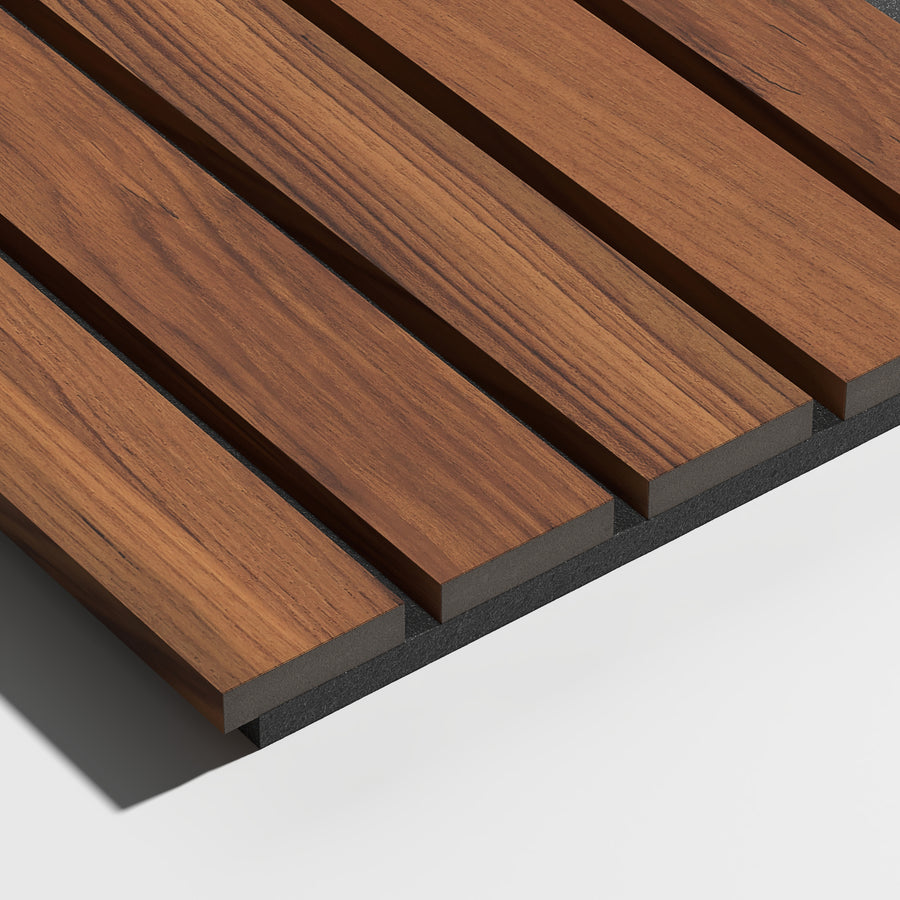





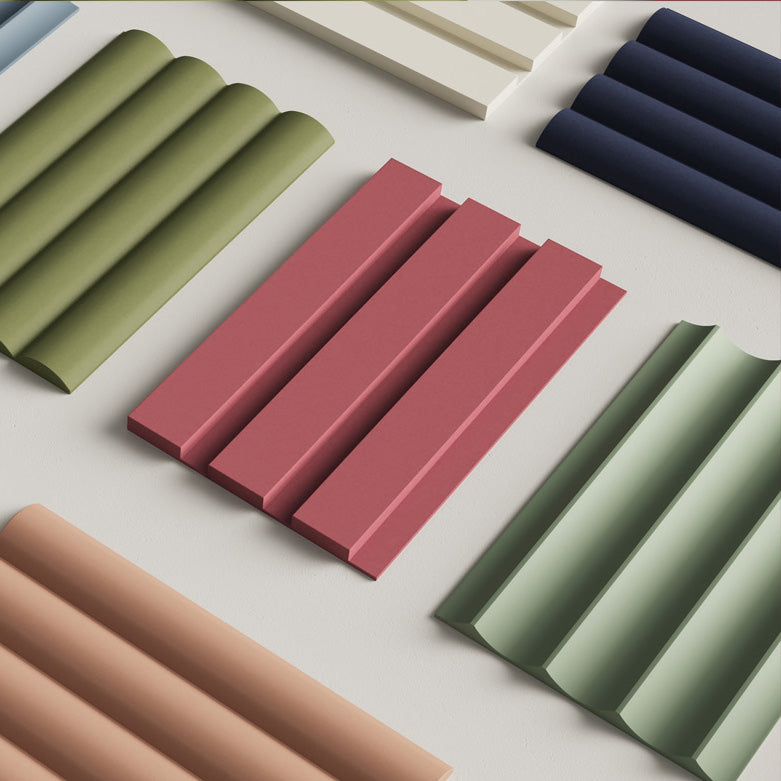
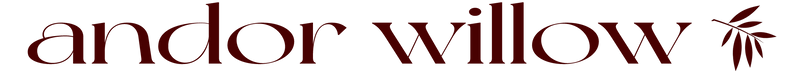













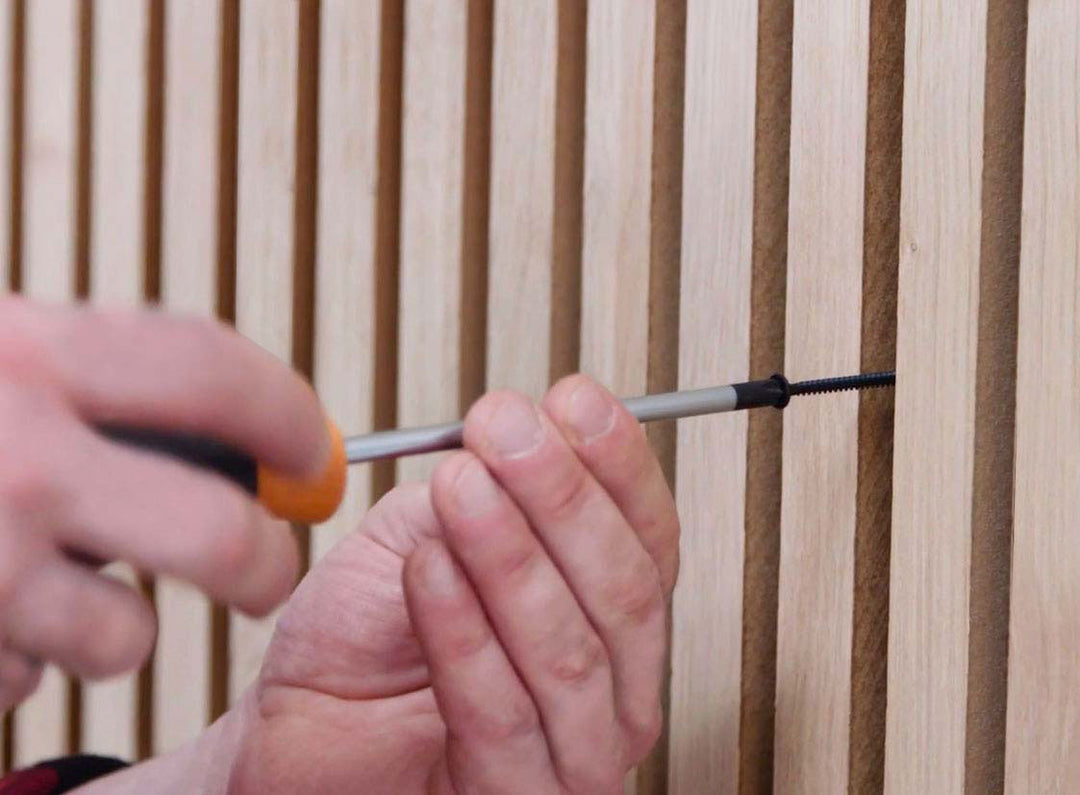

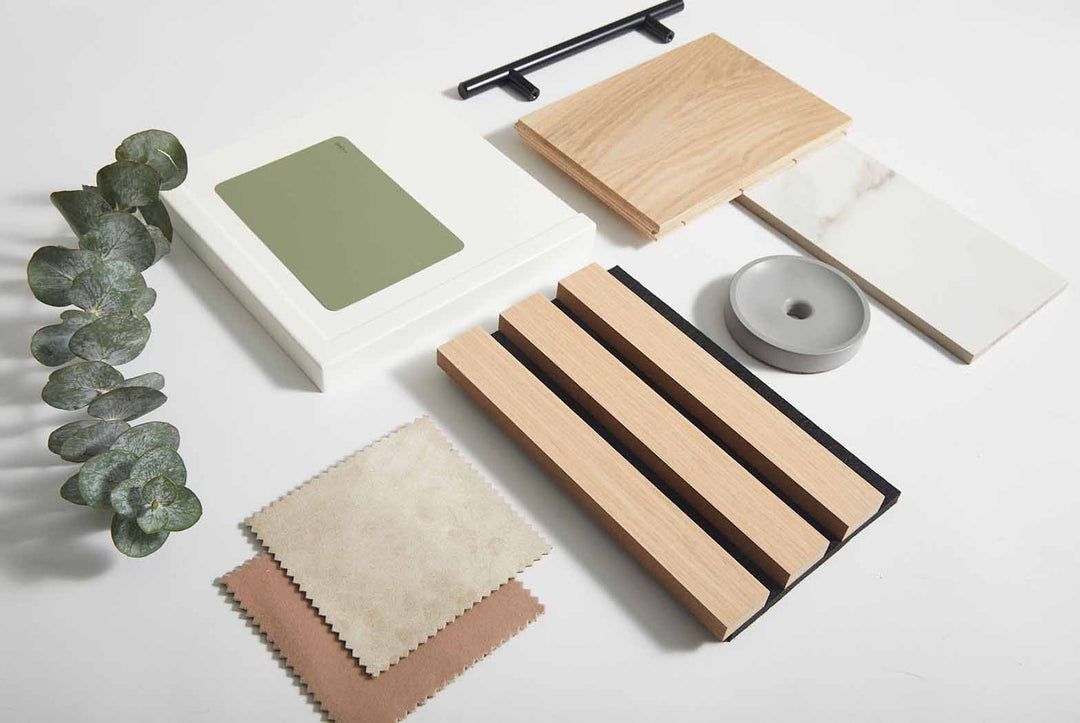












Leave a comment